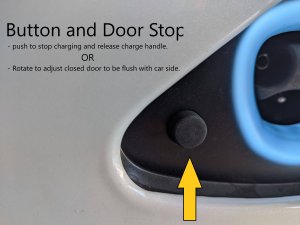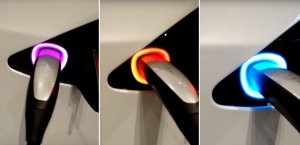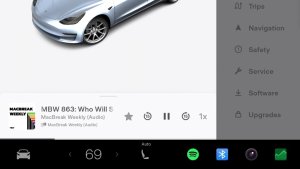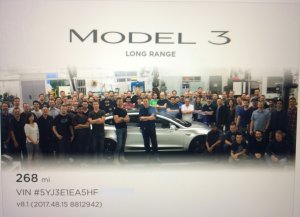Tesla releases new iPhone and Android Tesla app
Tesla has started rolling out their newest phone app. Early this month screenshots and video of an updated Tesla app were leaked online.
The updated Tesla app which we saw has now started becoming available to users. It looks to be rolling out first to iOS, but we expect an Android release to follow very soon (Update: Android version has started rolling out as well!).

What’s New
The app has been redesigned, but the core functionality and layout remain largely the same. There are a couple bigger functionality changes which we’ll start off with.
First, you’ll now be able to send commands to your car immediately, instead of having to wait until the car wakes up. The days of waiting for your vehicle to wake up before you can turn on the HVAC are gone.
The other big functionality change is just as nice if you have multiple Teslas. If you’re lucky enough to own more than one Tesla, you can now unlock any Tesla using your phone key. Previously, you could only unlock the vehicle that was selected in the app.
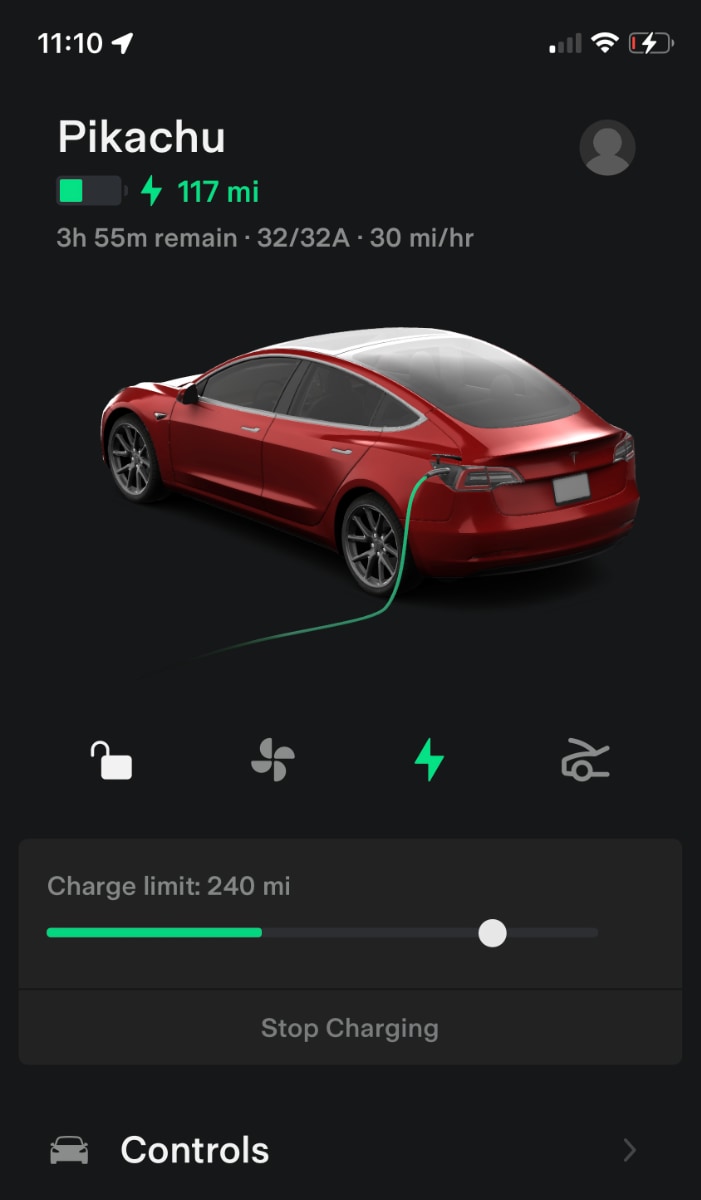
Other changes in the app are more subtle, but we’ll discuss them below.
You still have a rendering of the car at the very top, followed by some quick action buttons and some categories underneath that. However, the car renderings are now completely 3D and you’ll get fluid 3D transitions as you navigate the app and go into various menus. The battery icon at the top is now much smaller, gray and justified left.
Charging
The Charging section has been removed. Charging information will now be displayed only when your car is plugged in. Upon plugging in your Tesla, you’ll be presented with options to unlock the charge port and start charging. There’ll now be a nice animation of electricity running through the cable when your vehicle is charging. The time remaining, amperage and mi/hr are now displayed near the top of the app, below the battery icon.
A nice addition is that when picking your charge limit in percentage, you can now easily jump to round percentages, such as 70, 80, 90, etc. If your vehicle is charging, it’ll show you an estimate of how many miles it will charge up to.
You can now also view Supercharging history right within the app, instead of having to view it in the car or on Tesla’s website.
Controls
The Controls panel now features a large view of the car with buttons to open the frunk, trunk, charge port and unlock the vehicle. The speed limit, valet mode and sentry mode settings have been moved to a new category labeled Security. The Vent button has been moved to the Climate section.

Climate
In the Climate section things look very similar. You can now view the interior of the vehicle a little better and there’s a new fluid animation when the air vents are blowing. The exterior temperature is also displayed in addition to the interior temperature.
Upgrades
The upgrades section also received a facelift and now includes more information. There are now two sections, Software Upgrades, which feature the Buy and Subscribe sections we’re familiar with and a new Accessories section which offers Tesla accessories specific to your model.
Security
The new security section, in addition to having features that were previously available in other sections will also provide tips for how to improve your phone key experience. For example, if you have Bluetooth turned off, or location services for the app disabled, it’ll point out that unlocking your vehicle can be more reliable if you have those options enabled.
Widgets
With the introduction of the 4.0 release, Tesla has also released Widgets. For iOS there’s a 2x2 widget and a 4x2 widget. Both widget sizes feature the same information, which is the name of the car, battery percentage, location (or charging information), unlock status, an image of the vehicle and the time the information was last updated.

Overall, the app is much smoother and sleeker than the previous version. Some fonts are a little small such as the car information at the very bottom of the app, but this is a great update that we’re sure Tesla will continue to tweak and build upon.
Update:Elon has now confirmed that Bioweapon Defense Mode is coming to the Tesla app as well.
If you're an iPhone user, you can update your Tesla app to 4.0 by visiting the App Store.
You can download the Andorid version through the Google Play Store.
Ordering a New Tesla?
Consider using our referral code (nuno84363) to get up to $2,000 off your new Tesla and get 3 Months of FSD for free.



















![Tesla Is Adding 'Weather Radar' to Intel Vehicles [VIDEO]](https://www.notateslaapp.com/img/containers/article_images/tesla-screen/official-weather-overlay.jpeg/5eadeddd505b2b3b09508817e0e6d62f/official-weather-overlay.jpg)